代码本体
function genRandomInteger(min, max) {
return Math.floor(Math.random() * (max - min + 1) + min)
}
function classAndBook() {
const iDocument = document.querySelector('#iframename').contentDocument
const queryform = iDocument.querySelector('#queryform')
const allSelect = queryform.querySelectorAll('select')
for (const select of allSelect) {
switch (select.children[1].innerHTML) {
case '很重要':
select.value = select.children[genRandomInteger(1, 2)].value
break
case '努力也学不会':
select.value = select.children[genRandomInteger(2, 4)].value
break
case '作业任务太多':
select.value = select.children[genRandomInteger(2, 3)].value
break
case '很满意':
select.value = select.children[genRandomInteger(1, 2)].value
break
default:
return -1
}
}
return 0
}
function teachAndStudy() {
const iDocument = document.querySelector('#iframename').contentDocument
const queryform = iDocument.querySelector('#queryform')
const allSelect = queryform.querySelectorAll('select')
const allInput = queryform.querySelectorAll('textarea')
const advantages = ['教的总体感觉挺好', '讲课生动形象', '认真负责', '老师学识渊博', '很注重方法论的讲解', '授人以渔', '幽默风趣']
const disadvantage = '无'
for (const select of allSelect) {
switch (select.children[1].innerHTML) {
case '5':
select.value = select.children[genRandomInteger(1, 2)].value
break
default:
return -1
}
}
for (const input of allInput) {
switch (input.name.slice(-4)) {
case 'yxzc':
input.value = advantages[genRandomInteger(0, advantages.length - 1)]
break
case 'bzzc':
input.value = disadvantage
break
default:
return -1
}
}
return 0
}
function evalTeacher() {
const iDocument = document.querySelector('#iframename').contentDocument
const queryform = iDocument.querySelector('#queryform')
const allInput = queryform.querySelectorAll('input')
const validInput = Array.from(allInput).filter(input => Number(input.value) <= 5 && input.type !== 'hidden')
const inputGroup = []
for (let i = 0; i < validInput.length / 5; i++) {
const curRow = []
for (let j = i * 5; j < i * 5 + 5; j++) {
curRow.push(validInput[j])
}
inputGroup.push(curRow)
}
if (inputGroup.length === 0) return
const select = new Array(inputGroup.length).fill(2)
let choose = genRandomInteger(0, inputGroup.length - 1)
const bestCnt = prompt('请输入你想要评出的 最优 数目:')
for (let i = 0; i < Number(bestCnt); i++) {
while (select[choose] !== 2) choose = genRandomInteger(0, inputGroup.length - 1)
select[choose] = 0
}
const goodCnt = prompt('请输入你想要评出的 优 数目:')
for (let i = 0; i < Number(goodCnt); i++) {
while (select[choose] !== 2) choose = genRandomInteger(0, inputGroup.length - 1)
select[choose] = 1
}
for (let i = 0; i < inputGroup.length; i++) {
inputGroup[i][select[i]].click()
}
return 0
}
function addBtns() {
const entries = [
[0, '评课评教材', classAndBook],
[1, '评价教与学状态', teachAndStudy],
[2, '综合评价教师', evalTeacher]
]
for (const [index, text, func] of entries) {
const btn = document.createElement('button')
btn.innerHTML = text
btn.style.position = 'fixed'
btn.style.width = '120px'
btn.style.top = '24px'
btn.style.left = `${index * 140 + 24}px`
btn.addEventListener('click', () => {
try {
const result = func()
if (result === -1) {
alert('评教失败,可能系统改版,烦请手动填写🙏')
}
} catch (e) {
alert('啊哦,出错了,请参照文档检查是否在正确的页面点击按钮🙌')
}
})
document.body.appendChild(btn)
}
}
addBtns()
食用方法
打开教务系统网站,如:
主题风格使用原风格(使用其他主体可能因为页面结构不同导致脚本失效):

F12 打开浏览器控制台,点击 Tab 栏中的控制台,粘贴代码:
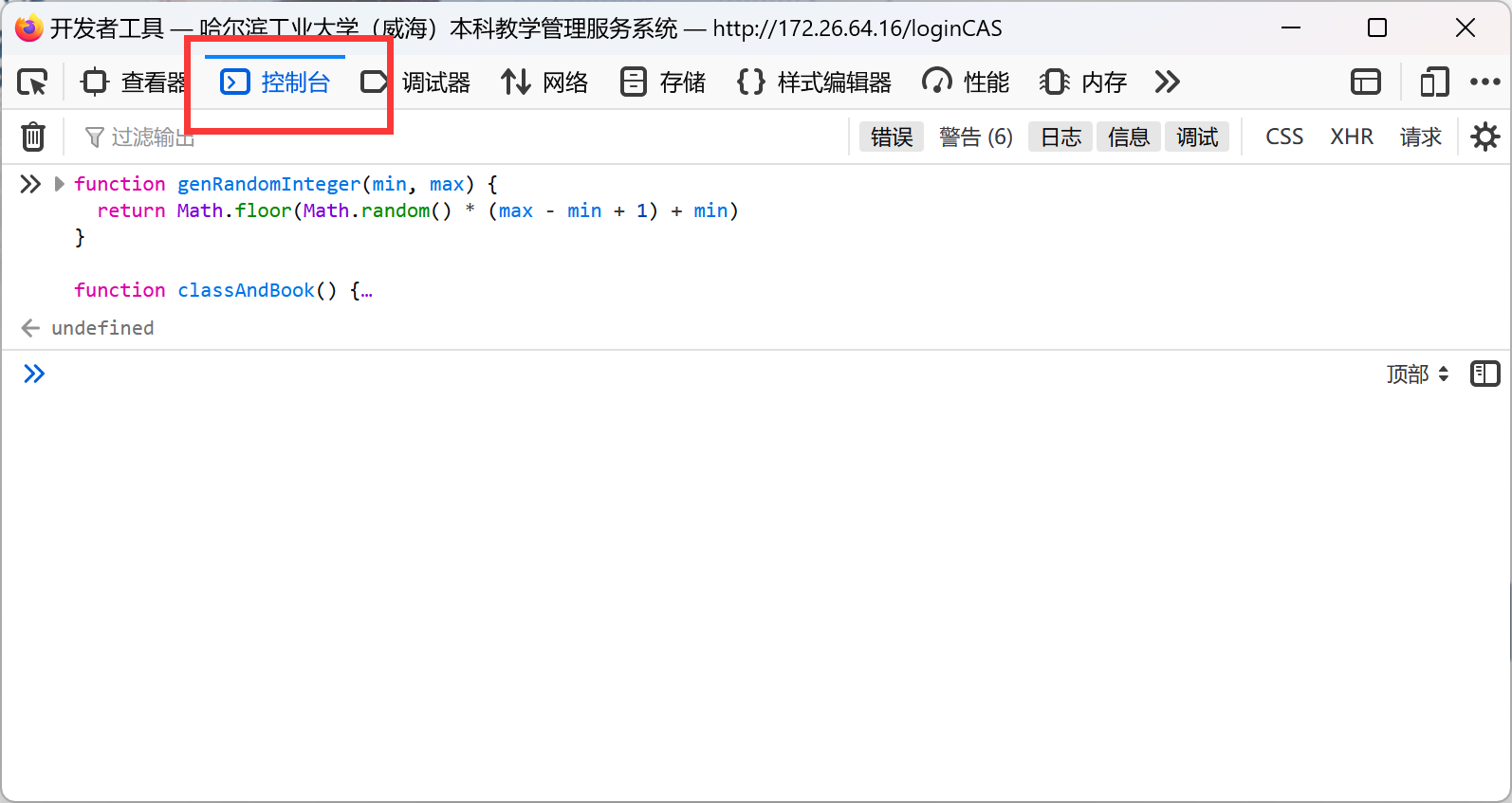
可以看到界面的左上角多了三个按钮,进入按钮对应的评教界面,点击按钮即可评教
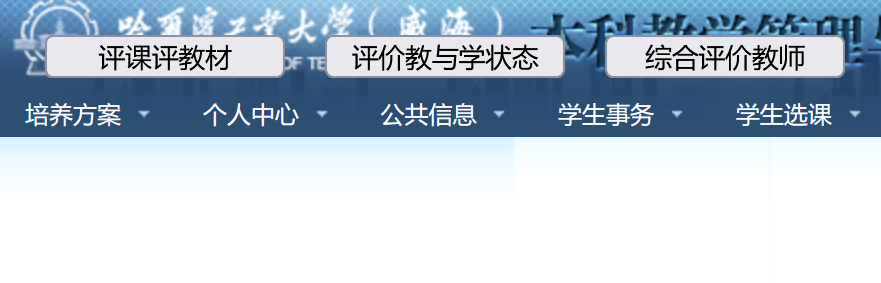
关于本脚本
作者是 20 级老东西,用这段代码水过了一年的评教,大四没课应该不评教了。因此以后如果教务系统更新(短期内这个可能性不大),本脚本不会随之更新,那时如果有同学写出了适合的脚本可以向本项目的 github 提 issue(或者直接接手这个项目也可以)